My Secret For Building Better Habits
My favorite app for setting and tracking my habits.
Building habits is an important part of achieving long-term goals and having a system in place to track these is a great way to get started. In my post 📓 Habits, I talk about the habit loop and the importance of identifying the reward. Finding a reward for your habit is very important in ensuring you stick with it and you can use the Streaks app as a reward. By the way, our brains love checking off items that have satisfying animation.
What is the streaks app?
The Streaks app is a fun and easy way to track your habits over time. It works seamlessly across all devices and allows you to check off a habit at any time, anywhere. I have found that I like to track a mixture of habits I want to be doing and ones that I don't. With the app, you can specify if the habit you are tracking is positive or negative. One of my examples would be the "Don't Snooze" habit where I am trying to stop sleeping in past my scheduled wake-up time.
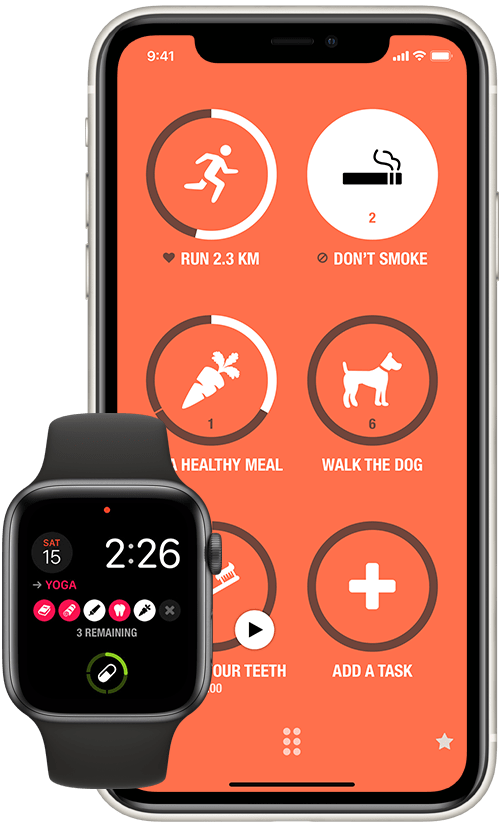
How to add a habit
Adding a new habit is easy, all you need to do is add it to the home page. You can choose from the predefined ones or create a new one by typing out a title. On the next page, you need to determine the frequency. For most habits, you will want to set them to every day of the week and once a day. Oh and don’t forget to choose an appropriate icon within the app.
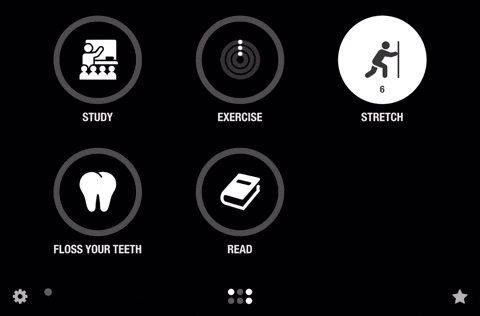
Once you have made all your habits you are ready to start checking them off. You can simply hold down the icon from within the app, however, I prefer to set up a shortcut that allows you to check them off from either your phone's Home Screen or from your Apple Watch. Completing all your tasks for the day results in a gold animation which feels very rewarding.
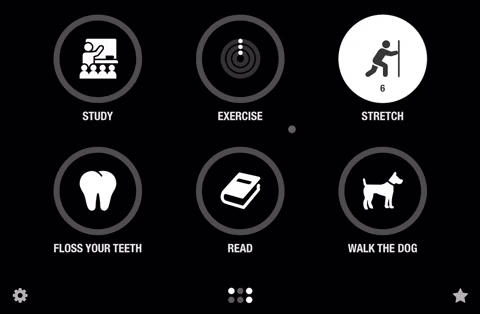
If you want to add more than the 6 habits on this page you can click the 6 dots at the bottom to go to page 2. Here you are able to add 6 more habits.
View your progress
Once a month I review my trends for the habits I am currently tracking as a part of my 📓 Schedule Review (blog post linked). From the page, you can access by clicking the star you can see the % completion over a range of different times and also the breakdown by day of the week and time of the day. This can become useful as you might find days of the week when you rarely complete a certain habit. You can then dig a little deeper into your routine to understand why.
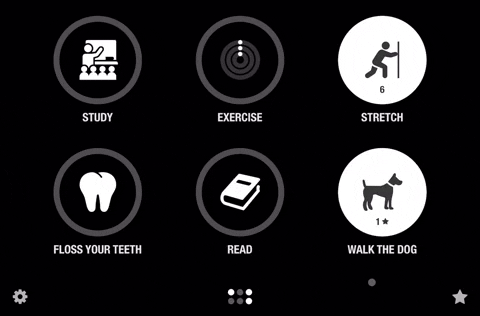
An example of this for me was that I never tend to read on Fridays and Saturdays and there was a large spike in the timeline for 9 PM. This was because I would normally read before going to bed and on those days I would either be home late and end up going straight to bed or going out somewhere.

Final thoughts
I have recently started to link my health data and use the shortcuts app to automate some of the checkings off of habits. My exercise habit is now linked to my active minutes in the health app and once I complete 30 active minutes the habit is automatically checked off. I have also set up a shortcut to kick off my stretching routine in the morning, it sets the volume to 30% and starts tracking the activity on my apple watch. Once complete the shortcut automatically checks off the habit in the Streaks app.
While there is a once-off cost of payment of $4.99 for the app, there are no in-app purchases and the team at Crunchy Bagel keeps the app up to date with regular updates every 3 weeks or so. It's been the best $5 I have spent on an app and I have used it every day now for over a year.

