Roam Research
Traditional note taking tools use a hierarchy structure to organise notes, however, roam uses bi-directional linking which allows for previously unknown associations to be made.
Introduction
Roam research is a graph-based note-taking tool that is currently only available on the web. Traditional note-taking tools use a hierarchy structure to organise notes, however, roam uses bi-directional linking which allows for previously unknown associations to be made.
Bi-Directional Links
Bi-directional links are the main feature of Roam and allow for a neural network-like structure to be created. Your notes represent the nodes and the links are equivalent to the edges.
To create a bi-directional link in Roam you simply encapsulate the words in the current page with “[[]]” (square brackets). This automatically creates a new page that is linked back to the original page. You can turn any word or collection of words anywhere on the page into a new page.
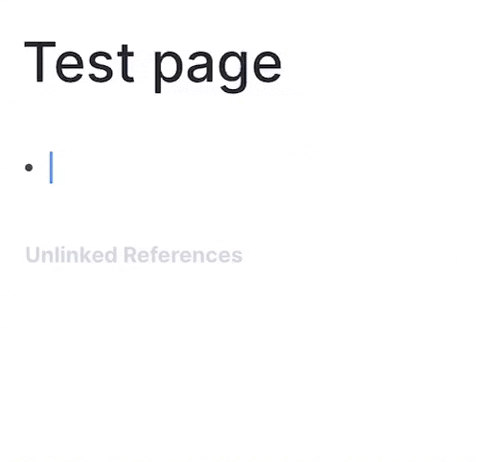
I use the page linking across a few different areas, which I will talk through in more detail next.
Daily Note
Roam opens up a daily note section. Essentially a blank page for each new day. Some people skip past this, however, I believe with a good template and a strong habit this can become a key part of your Roam graph.
I copy and paste a template with 4 main areas.
- Things I am grateful for
- Looking forward to
- Content consumed
- Happenings
The first 2 are best to complete first thing in the morning as they can help set your day up. I normally just write 1 to 2 bullet points. The content consumed section is somewhere for me to put pages that I have created from videos, articles or podcasts I have consumed during the day. More on this in the next section. Finally, I use the Happenings section to journal throughout the day. Here I talk about the things I have done, people I have caught up with or any general thoughts I have.
Turing these headers into “pages” also allows for a powerful collection of all the points you have written down on each of the topics, with a link back to the date it was captured.
Content Consumed
The content consumed notes in my Roam graph are the most structured. This is achieved with the use of templates. I capture metadata such as the type of content, who created the content, where I can find the original and tags to key ideas.
Below the metadata, on the page, I lay out my notes. These are broken up into 4 areas, direct quotes from the content, interesting facts, examples used and items that I disagree with. Many of these start with direct copy and paste from the content, however, I use TODO to cycle back and write the notes in my own words while also adding tags.
Linked/Unlinked References
The linked/unlinked references appear below your notes on each page. In the example of the daily note and more specifically the things I am grateful for page, these linked references represent each day. The filter button also allows for these notes to be reduced and searched.

Unlinked references on the other hand are references in notes which you haven’t yet linked together. This can be a great tool for finding connections between your notes that you previously hadn’t seen. For example, if you are on a page called [[Calendar]] the unlinked references would contain blocks of text from all your other notes where you have mentioned the work “Calendar”.
How Roam fits into my Workflow
I primarily use Roam as a journaling tool and a place to capture all my notes from content I have consumed (very similar to a resonance calendar). Each morning I open the daily note and create new pages for each of the books, articles, etc that I have read throughout the day.
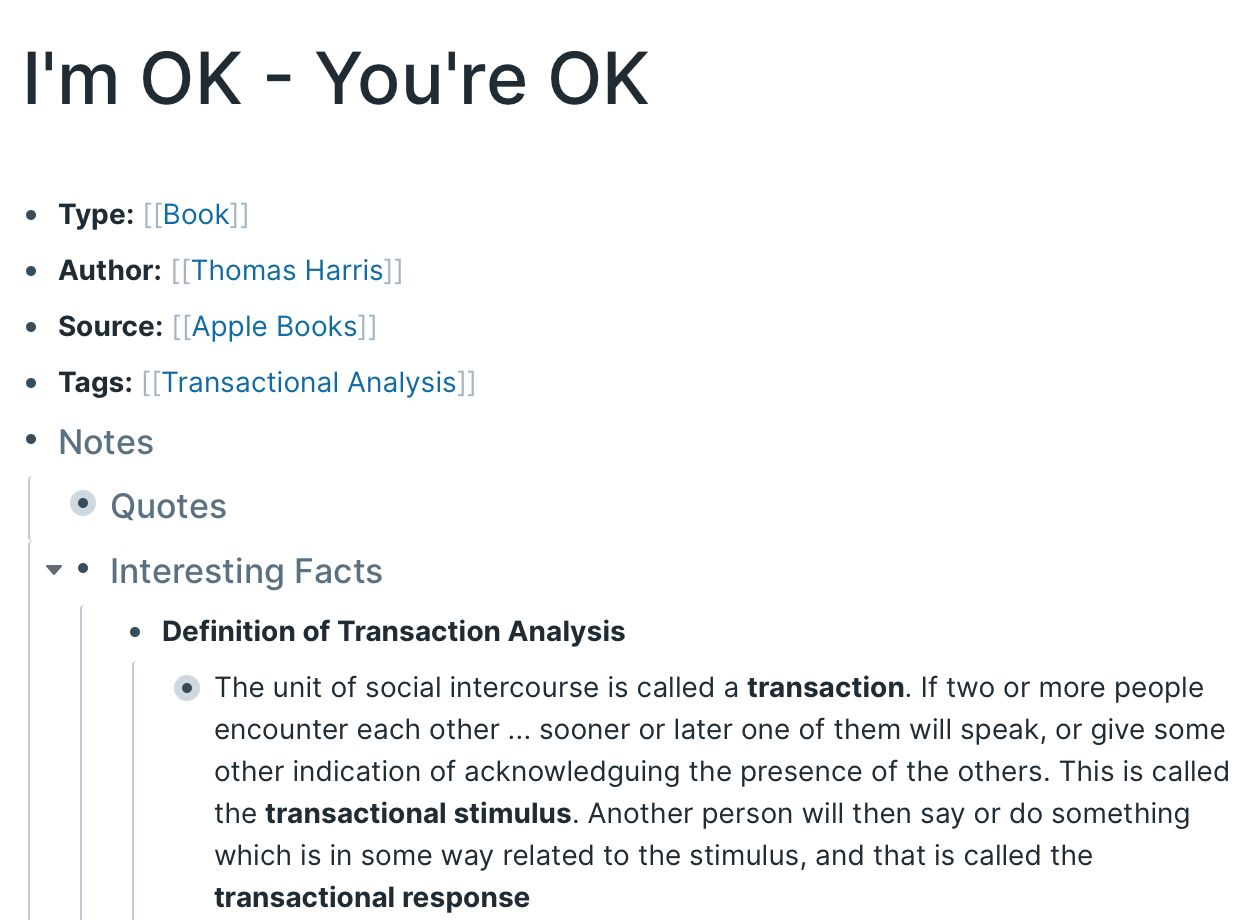
Improvements
Roam is less than a year old and therefore has a lot of areas for improvement. Some of these could easily be deal breakers depending on your preferences.
Currently, the tool can only be accessed through a web browser, meaning that there is no dedicated app for mobile devices. I have found this to be ok on the iPad with the larger screen, however, on my phone, the tool becomes frustrating to use.
The price of Roam is also likely to be a pain point. At $15 per month, it is one of the more expensive tools out there. For example tools such as Notion or Obsidian are a couple of dollars a month or even free
Conclusion
In closing Roam is a very powerful and interesting tool with unlimited functionality and design. Just looking at all the templates, and themes available online it's easy to see why it is quickly becoming one of the top note-taking tools. While the lack of structure can be daunting at first, my advice would be to just start writing and see where your ideas take you.
