Why I Have 5 Todo Lists
... and maybe why I should look to consolidate. Every once in a while, I get excited by an announcement or article describing a new system or approach and I drop everything and try to move my entire process over. Below is the current state of my Todo systems and if you have any feedback for ways I can streamline anything please reach out.

Apple Reminders
Apple reminders are my go-to Todo list app as it is free and on all my Apple devices. While the tool is limited in many areas, it has some notable features that I could not live without. Some of these include the "remind me when messaging someone" and "remind me when at a location". Both allow for a non-time-bound reminder which helps with decluttering your today list by removing unrealistic due dates. Finally, the number one reason I use Apple reminders is that it is free.
Roam Todo
As I explained in my article on Roam Research, I use Roam to journal, take daily notes and capture insights from books, podcasts and videos. A lot of these notes create actions that I need to track, and Roam allows you to flag any bullet point as a Todo. I capture all these in a section of Roam that I check on a weekly basis. A lot of these Todo items are not time bound and I, therefore, have no priority system for them.
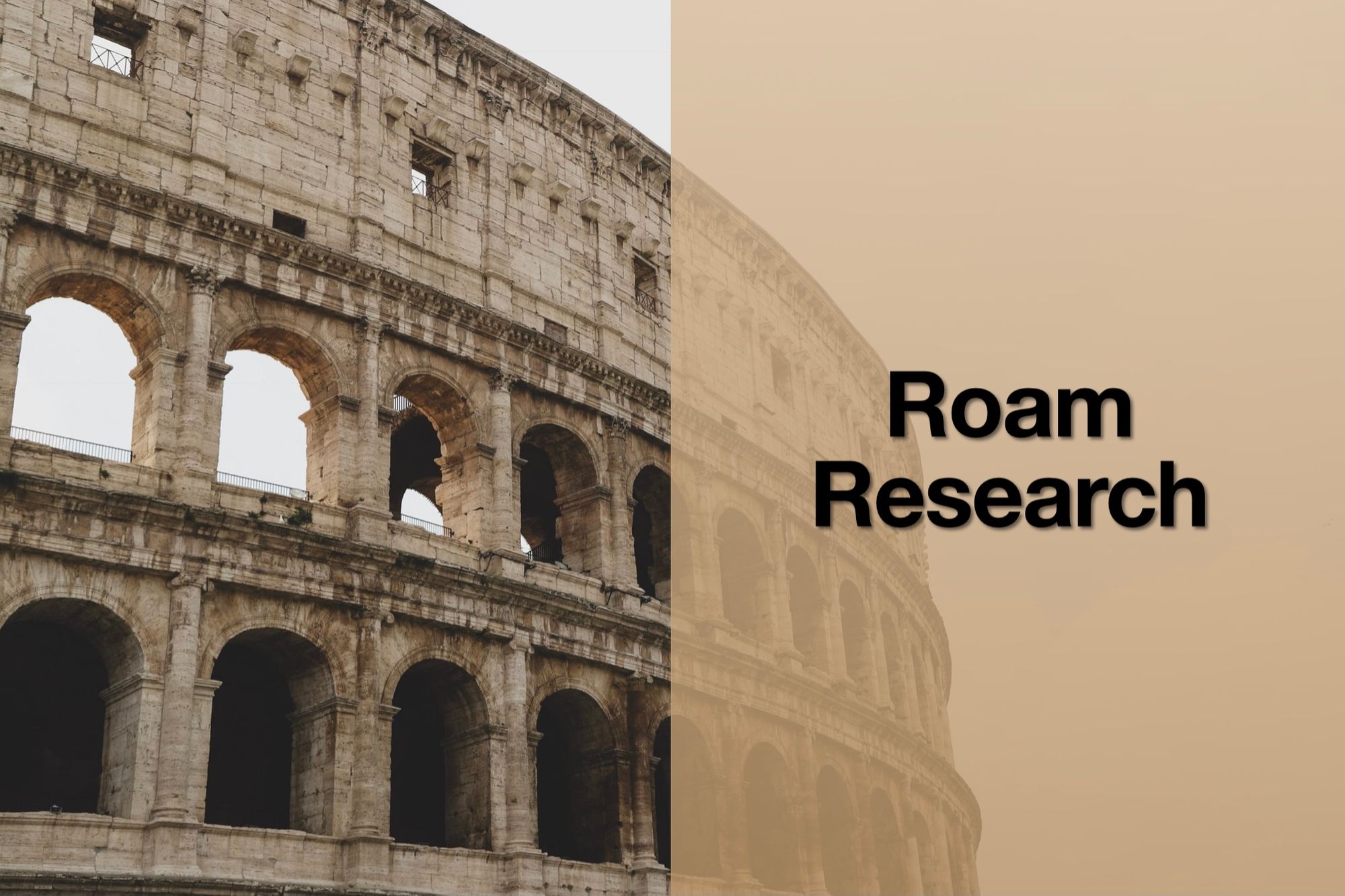
Notion Ghost Kanban
This leads from the skills I have learnt in consulting around the Agile ways of working and the use of Kanban boards. To track the ideas I have for improving my blog/website I use Notion and the Kanban view. This way I can track item cards through the stages of backlog, waiting, in progress, testing, blocked and completed.
Notion Study Topics
I go into much more detail on this Todo list in the post How to Automate Your Study Schedule. At an elevated level, this Todo list is an "automated study reminder system" and by automated, I mean that it calculates when you should study a topic based on the previous date and level of retention. The system still requires you to check in on Notion daily, but I normally add this prompt to my Apple reminders.
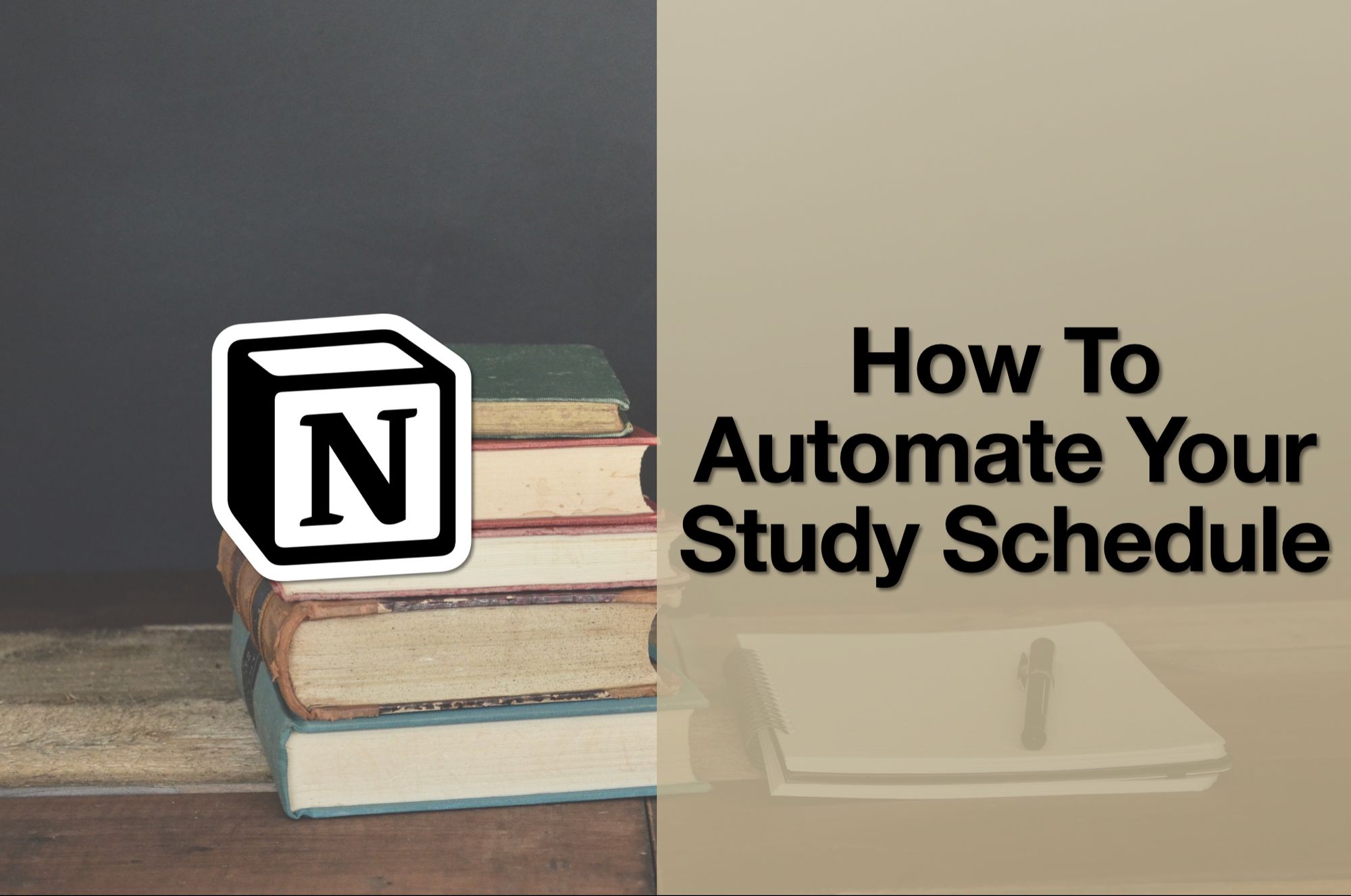
Microsoft Todo
Microsoft Todo is one of the worst Todo tools I have used, but it integrates seamlessly with all Microsoft products. The "my day" view allows me to build a Todo list based on what I think I can achieve that day. Flagged emails in Outlook automatically show up and anything assigned to you in Planner will also appear. When I am at work, Microsoft Todo is the quickest way I have found to capture items and tasks that I need to do at a later date.

